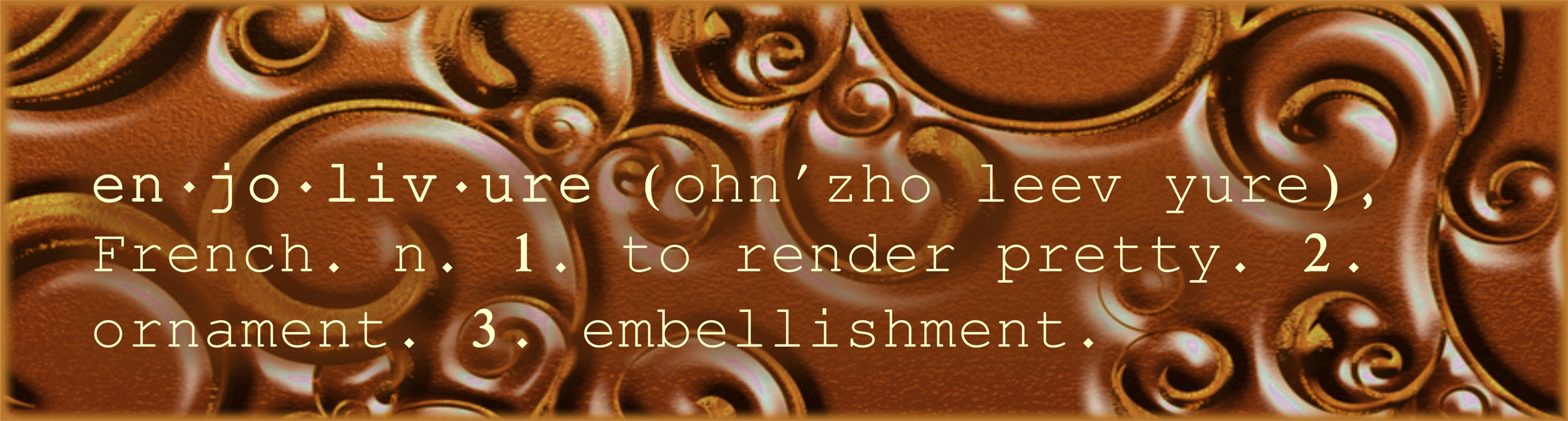Tags
 Sometimes, when typing a word using the Text Shape feature (which includes the option of creating a border around each letter), the borders overlap and it doesn’t look quite right. An easy solution is to type the word, a space and type the individual letter(s) that are overlapping.
Sometimes, when typing a word using the Text Shape feature (which includes the option of creating a border around each letter), the borders overlap and it doesn’t look quite right. An easy solution is to type the word, a space and type the individual letter(s) that are overlapping.![]()
Zoom in to about 200%, insert a vertical line on one side of the original offending letter and a horizontal line on the top or bottom of the letter. Cut the extra letters away from the original word (Cut, Straight, Straight Edge, OK to flatten, move line between word and extra letter, Keep Both Areas, Cut) and then move the individual letter on top of the word using the alignment markings.  Flatten it all together and it will look all cleaned up!
Flatten it all together and it will look all cleaned up!